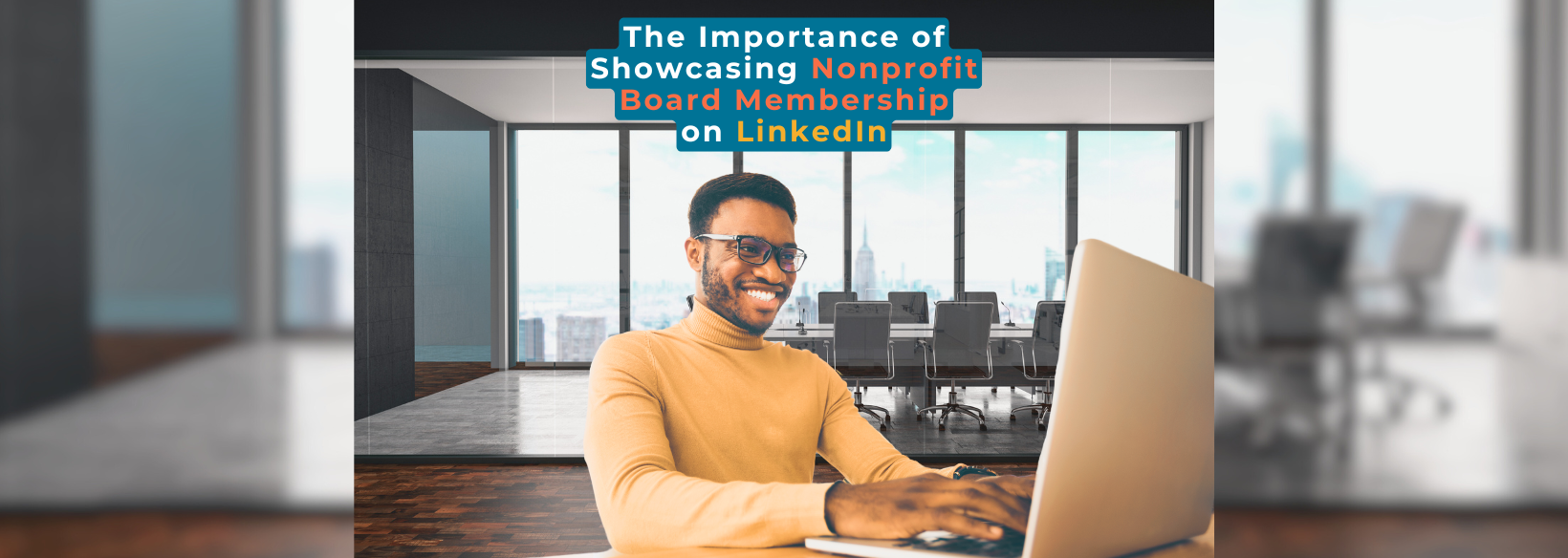
The Importance of Showcasing Board Membership on LinkedIn for Nonprofit Board Members
As the giving season approaches, it’s vital for nonprofit board members to actively showcase their affiliation with their organizations on LinkedIn. This simple yet impactful step can significantly enhance the visibility and credibility of both the board members and the nonprofit they support. Here’s why updating your LinkedIn profile to reflect your board membership is crucial and how you can do it effectively.
Why Update Your LinkedIn Profile?
Enhances Credibility and Visibility
Displaying your board membership on LinkedIn not only highlights your commitment to the nonprofit sector but also adds a layer of credibility to your professional profile. It signals to your network that you are involved in meaningful work and underscores your dedication to supporting causes you believe in. This visibility can attract potential donors, partners, and supporters who are interested in your nonprofit’s mission.
Facilitates Networking Opportunities
During the giving season and holiday gatherings, you’ll likely interact with individuals who are interested in philanthropy and charitable giving. Having your board membership listed on LinkedIn provides a conversation starter and makes it easier for others to understand your involvement with the nonprofit. It opens up opportunities for networking and can lead to new connections with people who may be interested in supporting your cause.
Showcases Organizational Impact
By adding your board member status to your profile, you help raise awareness about the nonprofit’s mission and achievements. This can lead to increased interest and engagement from your professional network, potentially leading to more support and contributions during the critical giving season.
How to Update Your LinkedIn Profile
Edit Your Profile Header
- Go to your LinkedIn profile and click on the pencil icon to edit your profile.
- Under the “Experience” section, click “Add Experience.”
- In the “Title” field, enter your board position title (e.g., “Board Member”).
- In the “Company” field, type in the name of the nonprofit organization.
- Add a brief description of your role and key responsibilities, highlighting any notable contributions or achievements.
Add a Volunteer Experience Section
- If your current role is not directly related to your board membership, you can add it under the “Volunteer Experience” section.
- Click “Add Volunteer Experience” and fill in the organization’s name, your role, and a description of your involvement. This is a great way to emphasize your commitment to the nonprofit’s cause.
Update Your Profile Summary
- Incorporate a mention of your board membership in your profile summary. Highlight how your role aligns with your professional skills and passion for the nonprofit sector. This personal touch can make your profile stand out and resonate with potential supporters.
Share Updates and Achievements
- Regularly share updates about the nonprofit’s initiatives, events, and achievements on your LinkedIn feed. This keeps your network informed and engaged with the organization’s work.
Why Act Now?
Updating your LinkedIn profile now, before the busy giving season begins, ensures that your involvement with the nonprofit is visible and top-of-mind. As you gather with friends, family, and colleagues during the holiday season, having your board membership prominently displayed makes it easier to mention your role and advocate for the nonprofit’s mission. It can lead to meaningful conversations and increased support at a time when many are looking to contribute to charitable causes.
In summary, making sure your LinkedIn profile reflects your board membership is a strategic move that enhances your professional credibility, facilitates networking, and amplifies the nonprofit’s mission. By taking these steps now, you position yourself and your organization for increased visibility and support during the giving season and beyond.
To learn more about LinkedIn tips for board members, read our other blog – LinkedIn Best Practices for Nonprofit Board Members. If your organization is ready to take your LinkedIn profiles to the next level but still needs more help, contact our team today!
